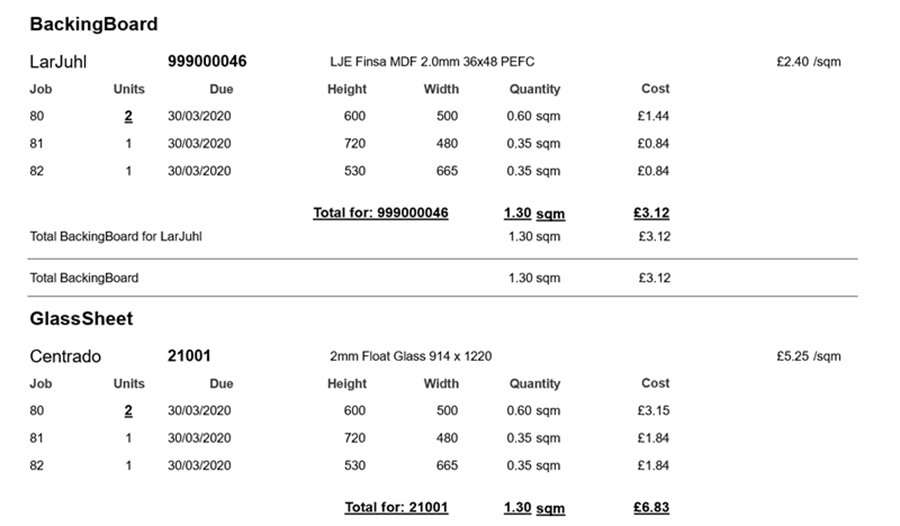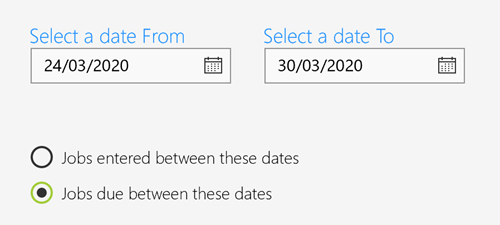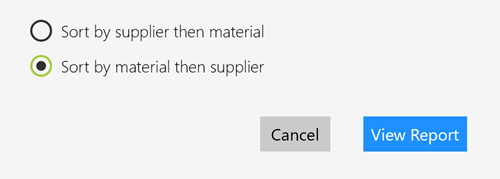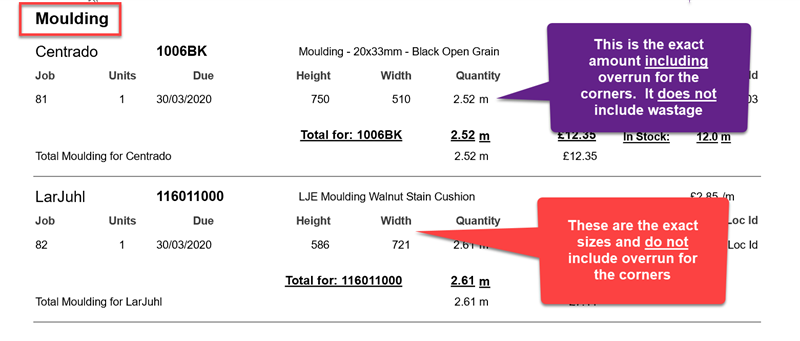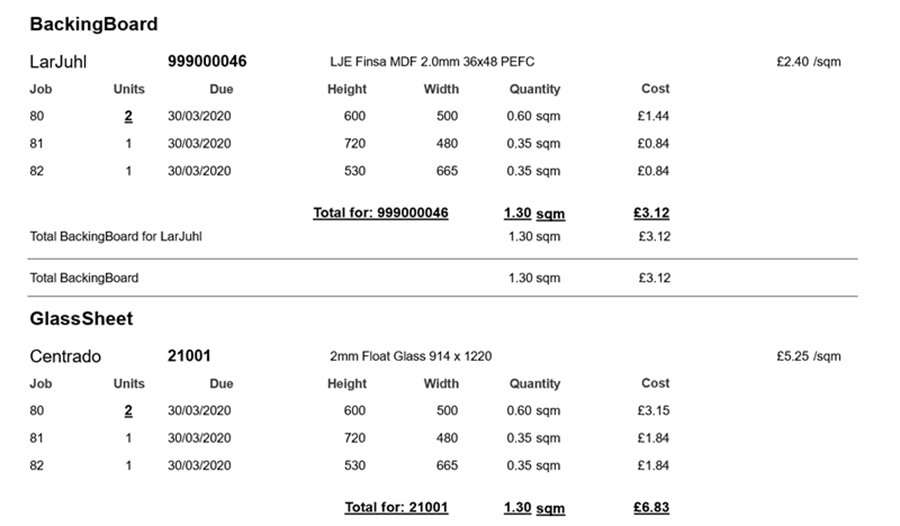This feature is only available for subscribers. Subscriptions start from as little as 9.99.
Note: Currency and terminology may differ depending on your region.
Nothing is more annoying than forgetting to order materials and having to reorder them.
The materials required report is a great tool for saving you time and ensuring that you do not forget to order materials.
The materials required report is also your cutting list for those framers who prefer to cut their materials in bulk.
FramR keeps track of all the materials used in saved jobs, not including quotes.
Go to Reports/ Stock reports/ Materials required to run the report.

Select a period which you wish to report for, and then select whether you wish to sort by date entered or date due.
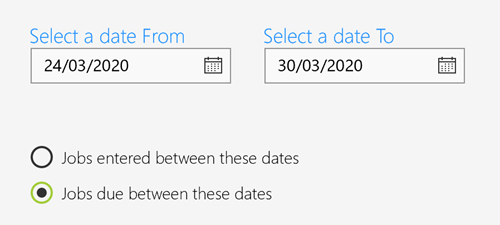
Jobs entered will display the jobs in order of the date they were entered between the period you selected above.
Jobs due will display jobs by their due date between the period you selected above.
For example: Let's say you choose the 'Jobs due' option.
If you order stock on a weekly basis and the day you place your orders is Friday.
You could filter your dates from the coming Tuesday to the following Monday (a period of 1 week).
Consistently sticking to your days ensures you cover every day, it also provides a couple of days leeway from when you ordered (Friday) to the new stock arriving (hopefully Monday).
Once you have filtered by date, you can then decide whether you wish to display the report by Supplier first or Material type first.
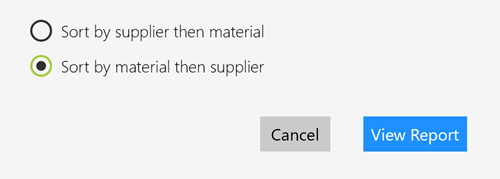
The report gives you details of the materials and the amount required for the job.
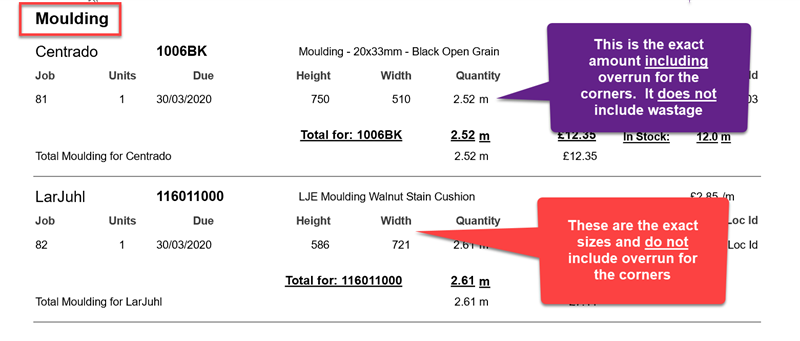
Please note
The quantity of material required is the exact amount. It does not include any wastage, you should add your own allowance for wastage.
The report gives the Job number in case you need to refer back to the Job and the number of units on the Job. If the number of units is more than 1 it will
be printed in bold and underlined.

Other helpful information is included such as a Location Id for the moulding and stock levels if you are running stock control. Notice that the stock
shows a reserved amount for all saved jobs as well as the actual amount in stock.

All materials are displayed in the report to ensure nothing is missed from your orders.