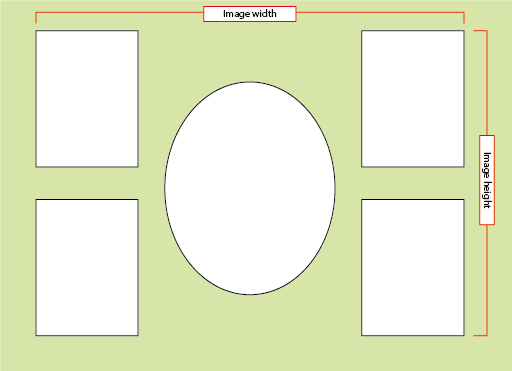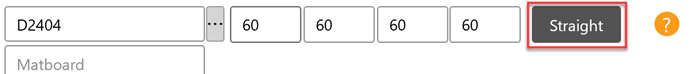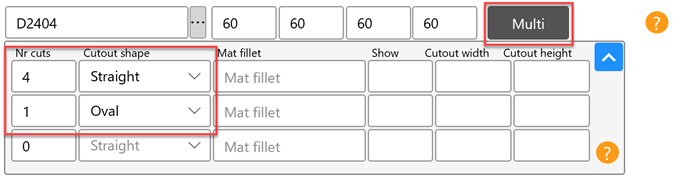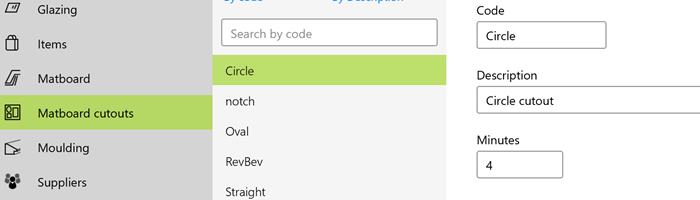Note: Currency and terminology may differ depending on your region.
Watch Video
It's not unusual for a matboard to have mulitple windows, which need to be accurately calculated into the size of the frame and correctly priced.
When entering the image size into the Job form, the sizes should be entered to include all the cutouts and distance between each cutout.
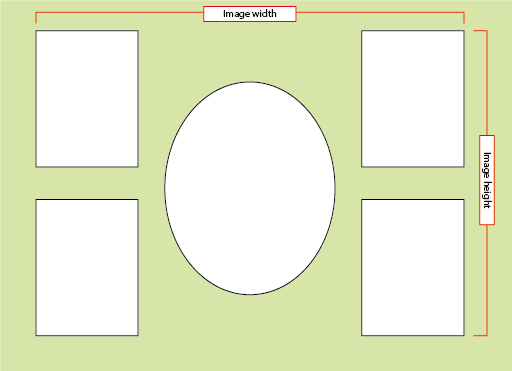
When you enter a mat into the job form a cutouts button appears with the default Straight cut
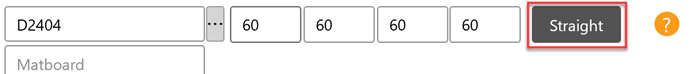
Click on the button and a dropdown menu appears. In the menu you can enter the number of cuts and the type of cuts required for the job.
Following the example above there will be four straight cutouts and one Oval. Time will be charged for each cutout in the matboard. Notice that the cutouts button now says Multi.
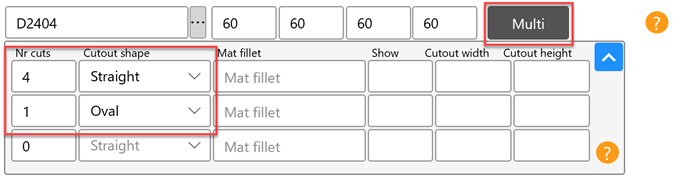
This same process can be replicated for each matboard in the frame.
If you need to edit the time of a cutout or add a new cutshape, this can be done by going to Stock and clicking on the Matboard Cutouts Tab.
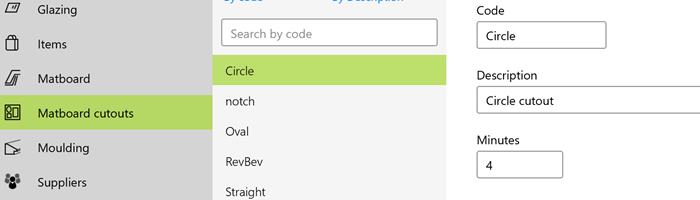
Cutshapes can be deleted or the details edited as required. Or click on the "Add New" button in the Cutouts pane to add a new cutshape.