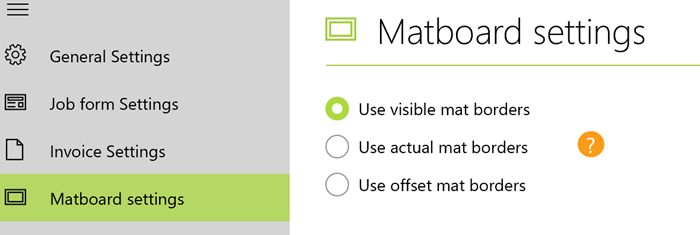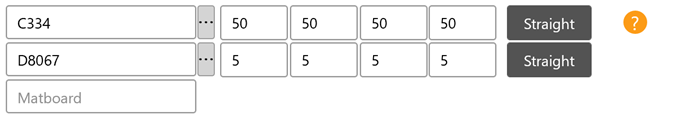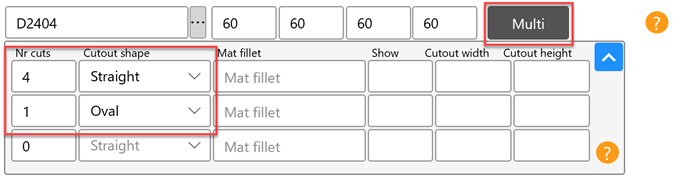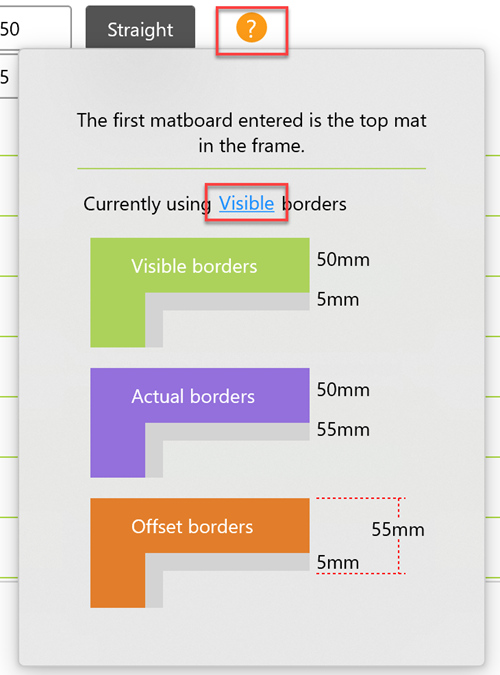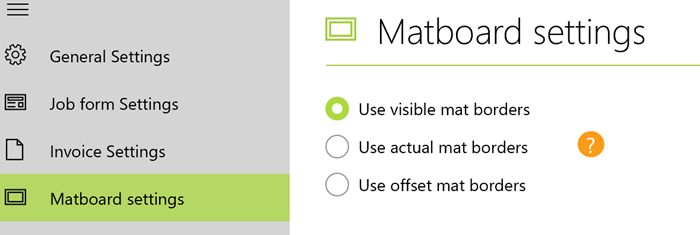Note: Currency and terminology may differ depending on your region.
Watch Video
In FramR there are three ways in which you can input your matboard borders. These are Visible, Actual and Offset. It's important that you select the one that is correct for you,
as entering the borders incorrectly will give you an incorrect frame size and price.
The cutout selected is shown on the Cutout button. The default cutout is Straight.
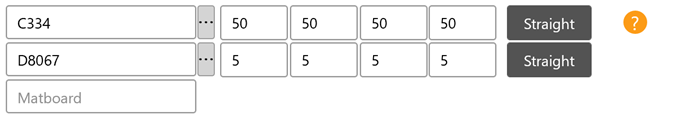
Click the cutout button to change the cutout or change number of cutouts. Change the number of cuts to 0 if you wish to float the image over the mount.
Refer the help doc for working with Multi-windows
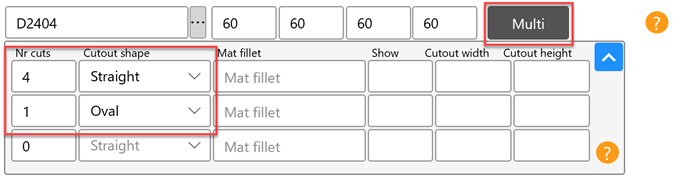
Click on the help button to see which border input method is currently selected.
The input method will be displayed stating which method is being used. If you wish to change to one of the other two inputs click on the blue hyperlink, this will take you to the Settings page.
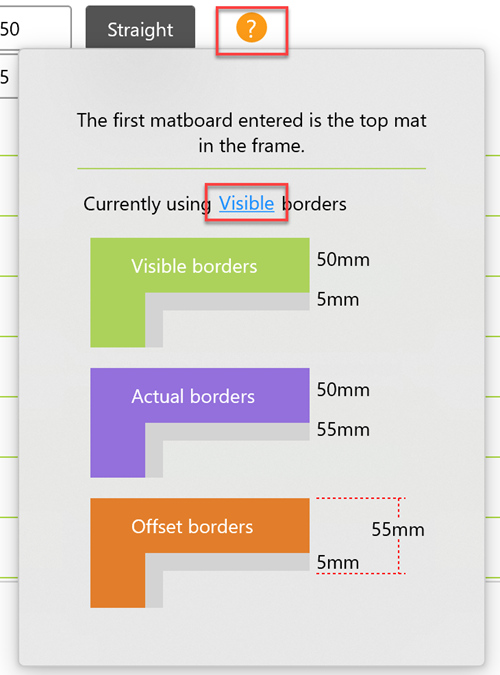
In Settings click on Matboard Settings. From here you can choose your preference.