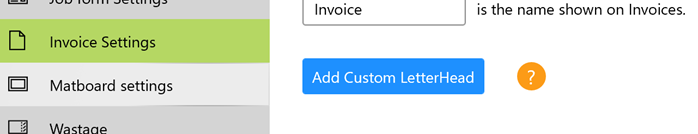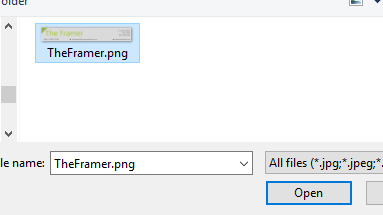This feature is only available for subscribers. Subscriptions start from as little as 9.99.
Note: Currency and terminology may differ depending on your region.
Letterheads are a great way of placing your business brand on Orders, Invoices and Quotes for your customers.
For the best results your letterhead should be 709 by 113 pixels (25cm wide x 4cm high). Within this area you can arrange all your business details, such as Logo, Business name, Address and contact details and such.
The image should be saved as a png file and it is important that the file size is no larger than 50.0 KB.

To add your letterhead go to Settings and click on Invoice and then click on "Add Custom Letterhead".
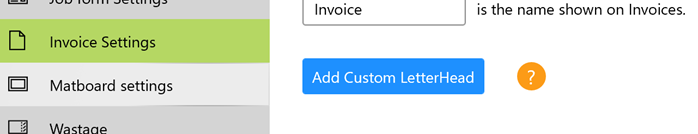
In the popup dialog navigate to where you have your letterhead saved. Click on the letterhead and then click Open.
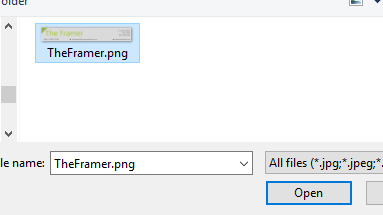
The letterhead now appears on the page. Click Save up in the top right of the Settings page and you are now ready to print Orders, Invoices and Quotes with your new Letterhead.

To change the letterhead click the delete button and repeat the process.