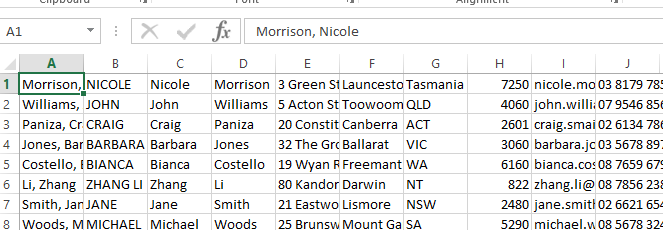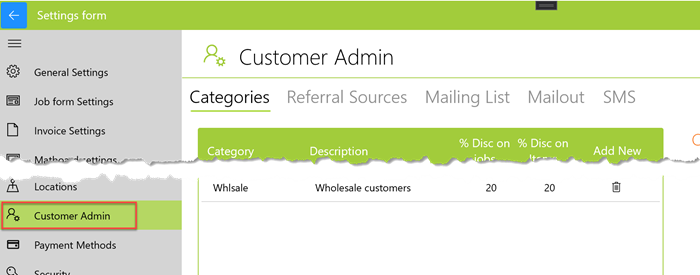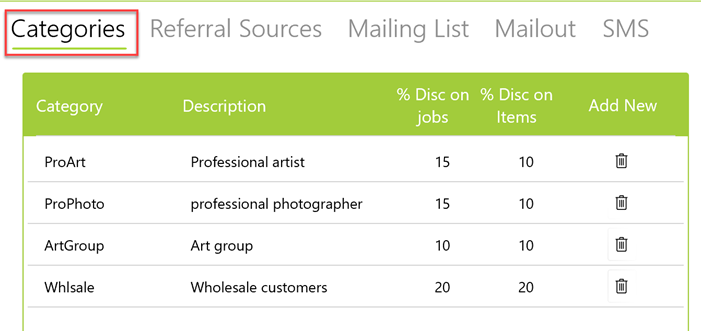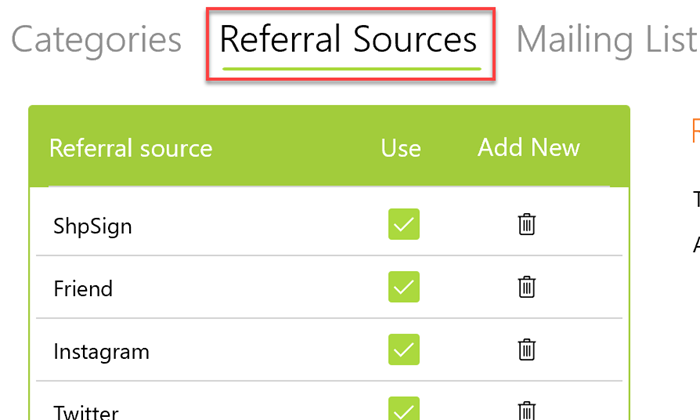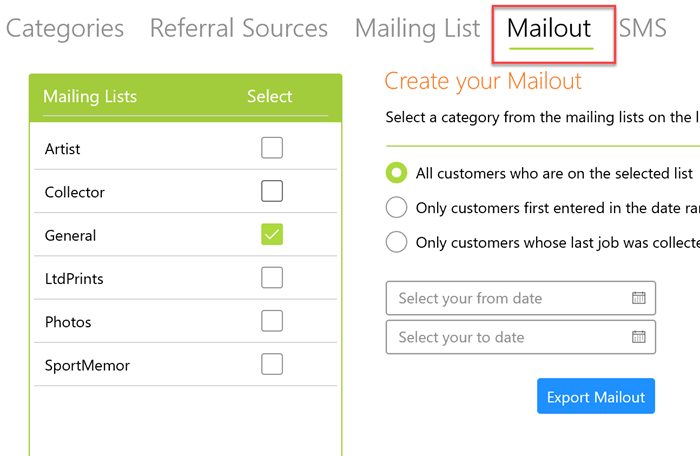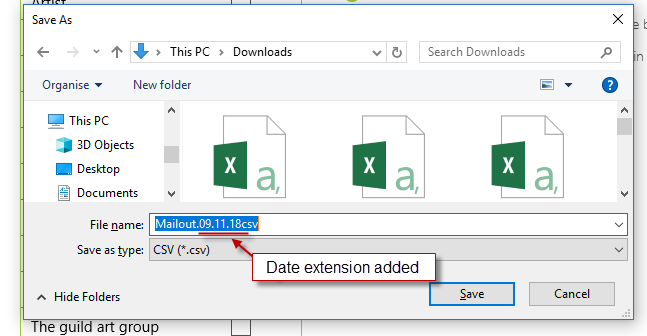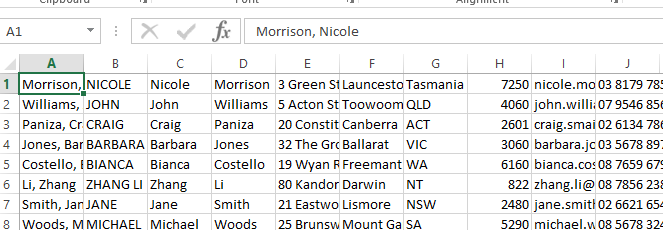This feature is only available for subscribers. Subscriptions start from as little as 9.99.
Note: Currency and terminology may differ depending on your region.
Customers are the lifeblood of every business, there is no doubt that those businesses that keep in contact with their existing customers perform much better.
FramR offers great tools to not only collect accurate information about your customers but also ensure they receive any discounts you've entitled them to,
or that they are included in promotions they're interested in, and importantly... you can track what's bringing customers into your framing shop.
Go to Customer admin in Settings.
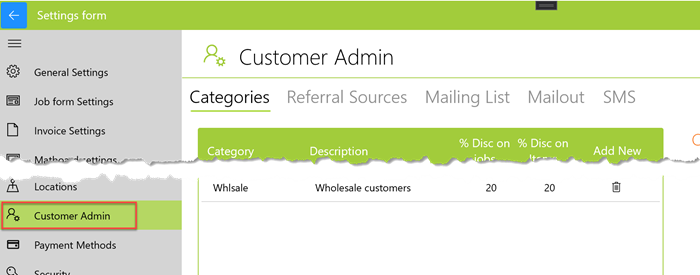
The first tab is where you can create your customer categories, in which permanent discounts can be created for both framing and item sales. Once a Customer category has been created it can be assigned to any
Customer who will then automatically receive the discount when an order is created. Any automatic discount can be overwritten on the order if required.
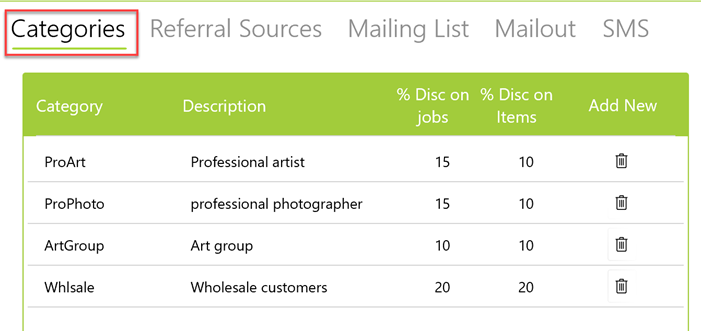
You can also create referral sources to keep track of what brings your customers in. From the Order form
select the referral source and FramR will track and report on what brings customers into your business.
Referral sources can be unticked if you no longer wish to include them, maintaining a history of past referrals.
You can also choose to delete a referral source, if a referral source is deleted, any history for that source will be deleted and these referrals will be listed as unknown.
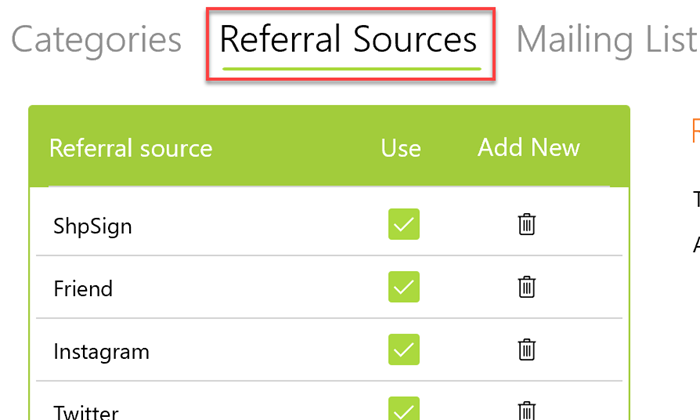
Mailing lists can also be created to market to customers who you know would be interested in the various services you offer. These list are then made available on the Customer form
to include on any customer who may be interested.

There are many varied formats for you to market to your customers these days, from electronic media to more traditional mail marketing strategies. FramR allows you to get your customer
information out so you can choose the right strategy of marketing for you.
When exporting customers for a mailout, you can select one or more mailout category. Selecting the top of the three radio buttons will create a list of everyone on those list. The second radio button
will select only customers created in the date range you enter below, allowing you to perhaps follow up on new customers. The third category includes only customers who had a framing job done between the dates specified, allowing
you to reach out to customers who may have recently had work done.
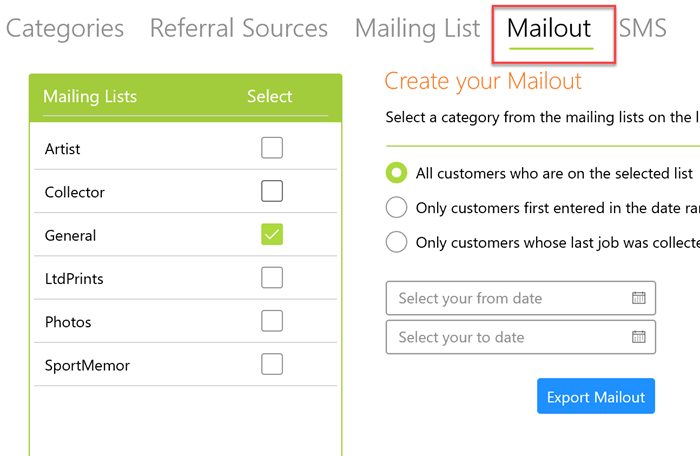
Once you have made you selection click on the "Export Mailout" button a dialog will open. Choose where to export the list to and if you wish add a date extension to the file name so you know when it was created.
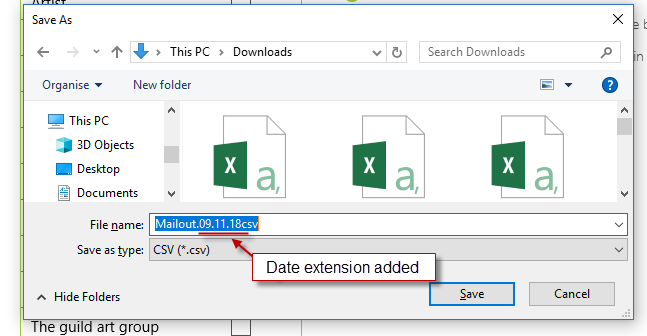
The list is saved as a csv file which can be used to import the customer information into third party mailout tools. The list can also be view in excel or similar spreadsheet tools.