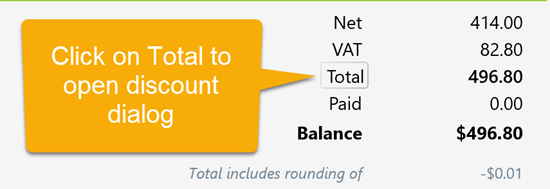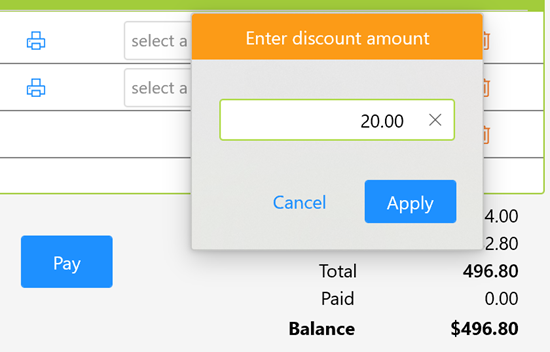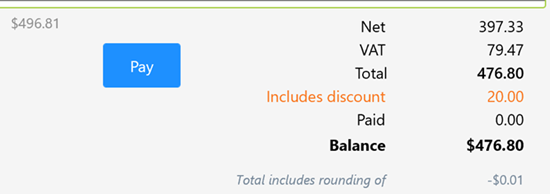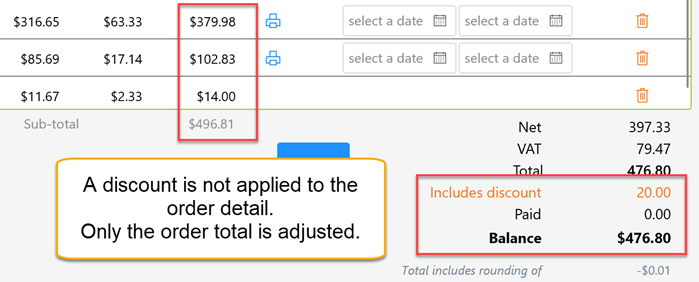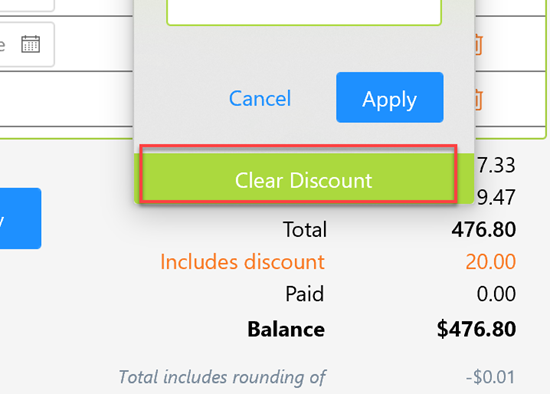This feature is only available for subscribers. Subscriptions start from as little as 9.99.
Note: Currency and terminology may differ depending on your region.
Discounts can be applied to Quotes, Orders and Invoices
To apply a discount click or tap on the total.
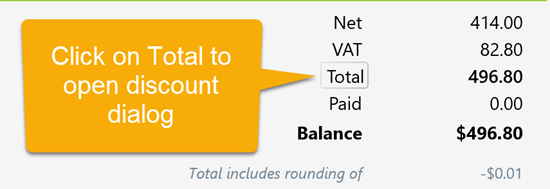
In the Discount dialog apply your discount as an amount (i.e. $20.00) and click Apply.
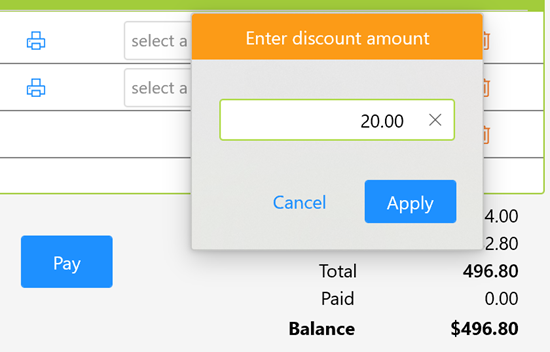
The discount is then shown and the Net, Tax, Total and Balance are all adjusted.
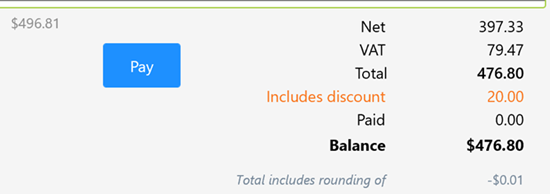
Note that the Item details price does not adjust, this shows the full price before the discount was applied.
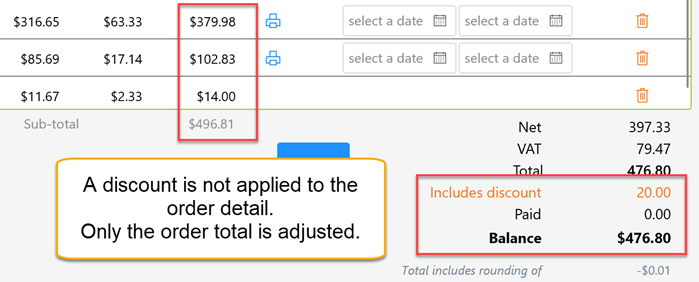
To clear a discount, click on the total, to bring up the Discount dialog and click Clear Discount.
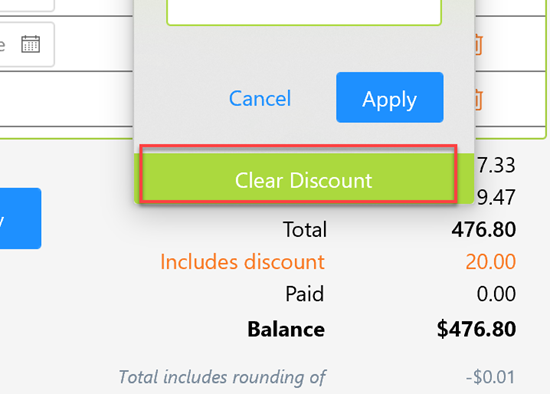
Customer categories can be created in Customer Admin. A Customer discount category can then be added to a Customer
so that customer will receive that discount every time an order is created.