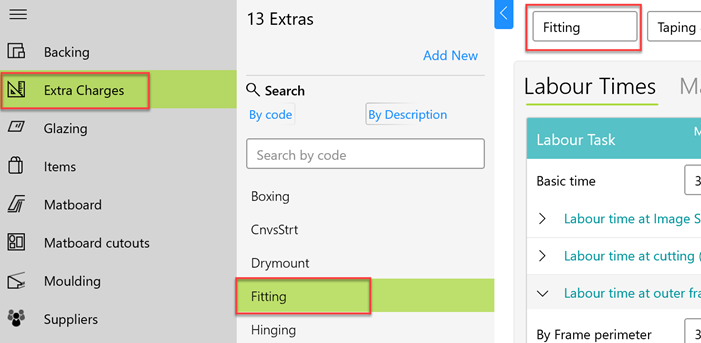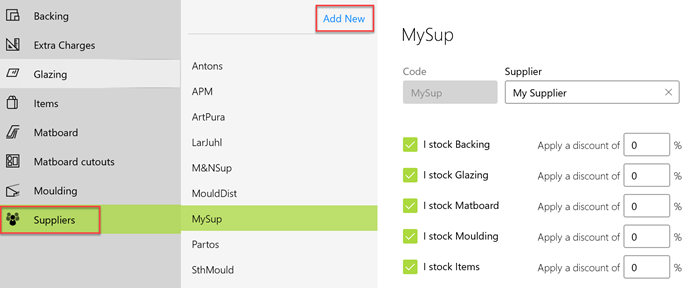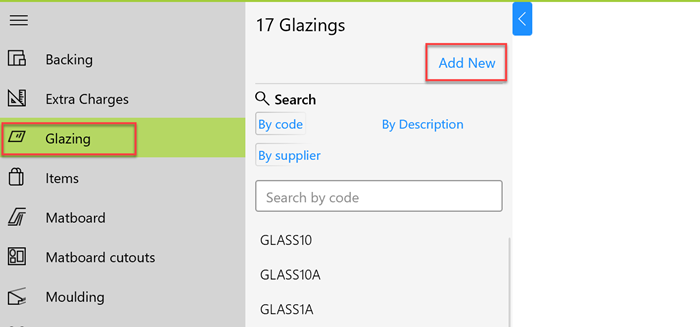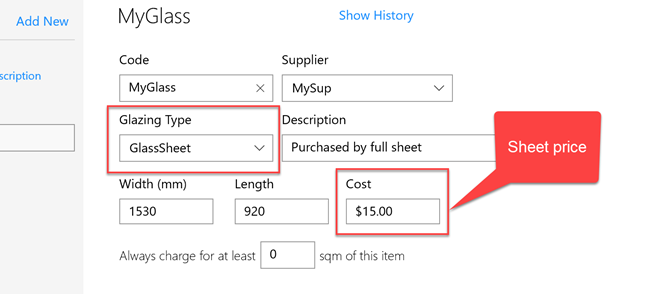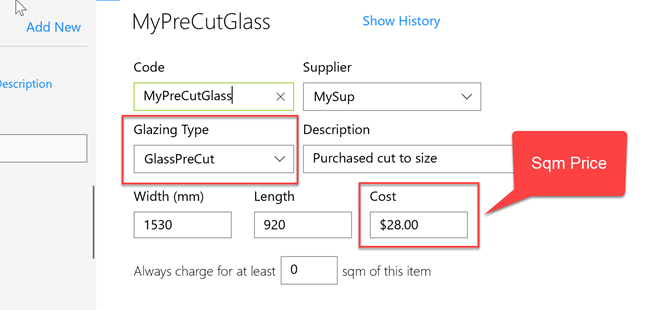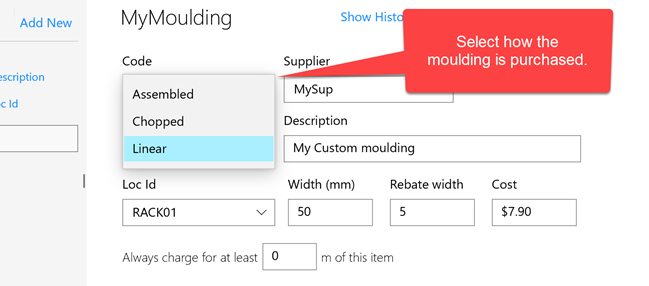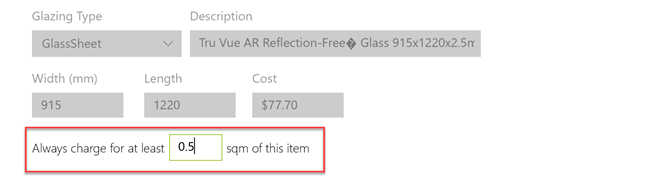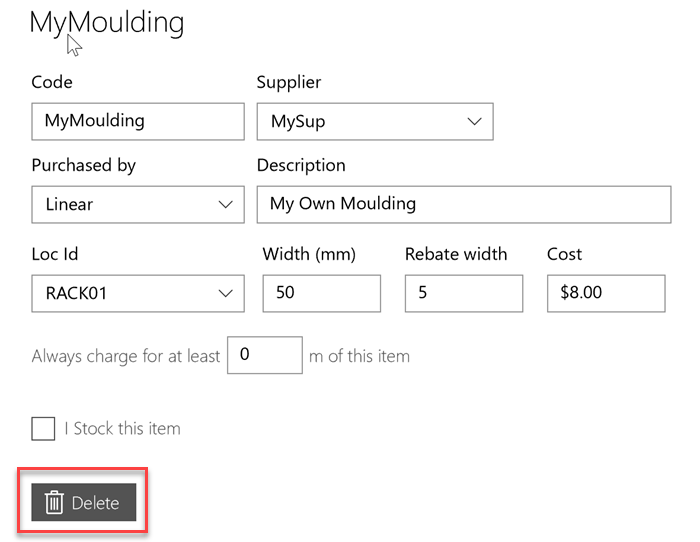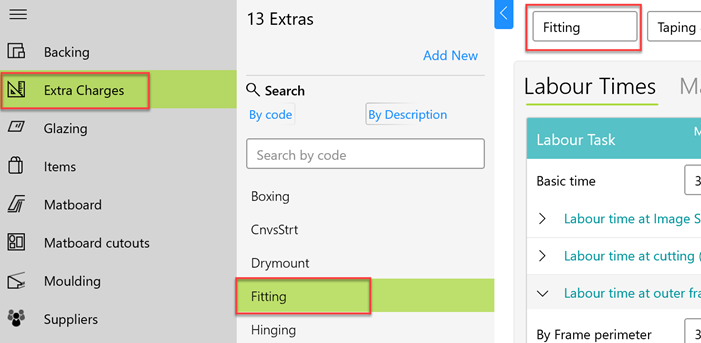Note: Currency and terminology may differ depending on your region.
Watch Video
Being able to add your own products to your software is important and very easy to do in FramR.
First, create a custom supplier to add the products to.
Go to Stock/ Suppliers and Click "Add New"
In the blank form enter a supplier code and Supplier name. These must be different to any system suppliers in the software.
Tick all the component types that you wish to add to this supplier (e.g. Moulding). It's only possible to add a component if it is selected on the supplier.
Click Save and the supplier is added and your own components can then be added.
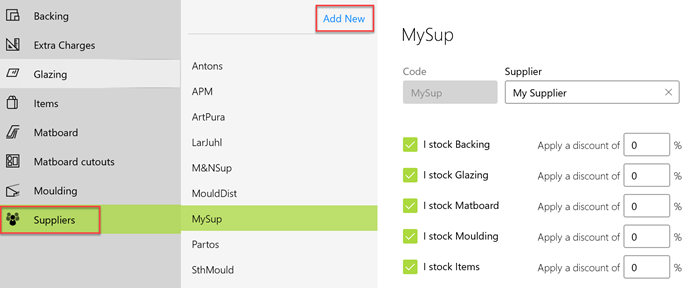
Now that the custom supplier has been created, a catalogue item can be created by clicking on the required component type and then clicking Add New.
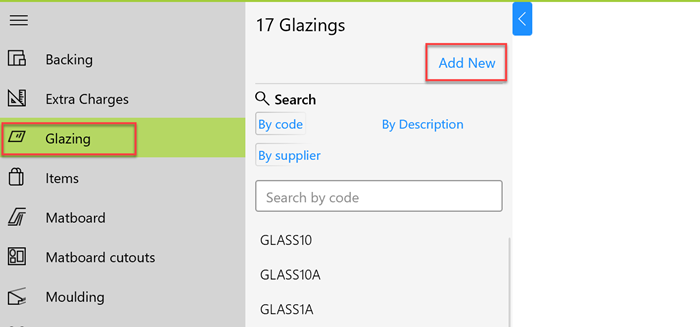
Fill out the required information on the new blank form. Notice that only custom suppliers can be selected.
The cost entered for materials depends on how the material is purchased.
Materials purchased by sheet should have the cost entered as the whole sheet price. By using the sheet width and length a sqm price is calculated so it's important that these sizes are entered correctly.
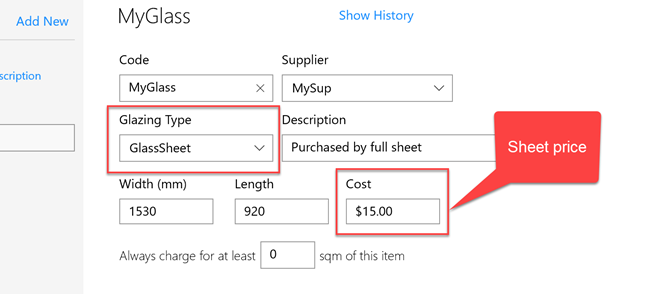
Pre-cut sheet materials should have the cost entred as a sqm price. The sheet width and length still needs to be entered so users can be warned if the frame
exceeds the sheet size.
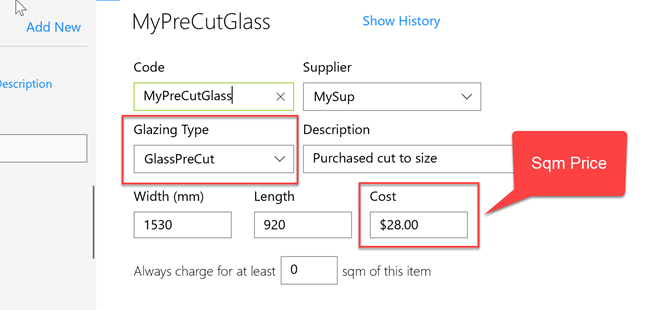
Moulding should have its cost price entred based on whether it is linear, chopped or assembled price.
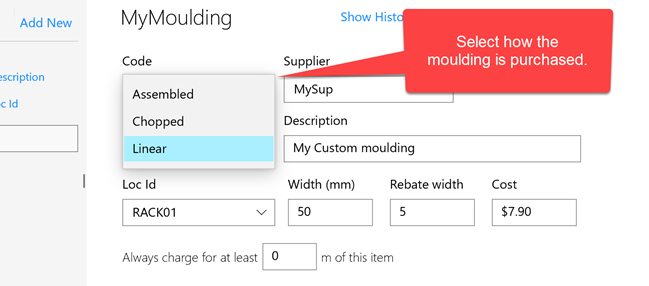
If you are not registered for Sales tax you will see a warning, stating you are not tax registered. In this case, prices entered should include sales tax.

It is also possible to set a minimum charge to materials, any material size below the minumum charge will be charged at the set minimum. Wastage is not applied to the material if the total
size falls below the set minimum. If the material size plus wastage exceeds the set minimum, it will be charged at the calculated size.
If you have multiples of the same job, those jobs are charged as a collective size. If the minimum charge was set at say 0.5sqm and there were a multiple of two jobs at 0.3sqm each, they would total to 0.6sqm.
This means that each job would be charged 0.3sqm plus the wastage percentagestock (0.3sqm + 40% wastage = 0.42sqm). Not 0.5sqm for each job.
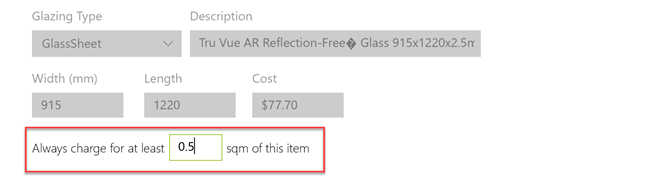
Catalogue items that you create yourself can also be deleted if required.
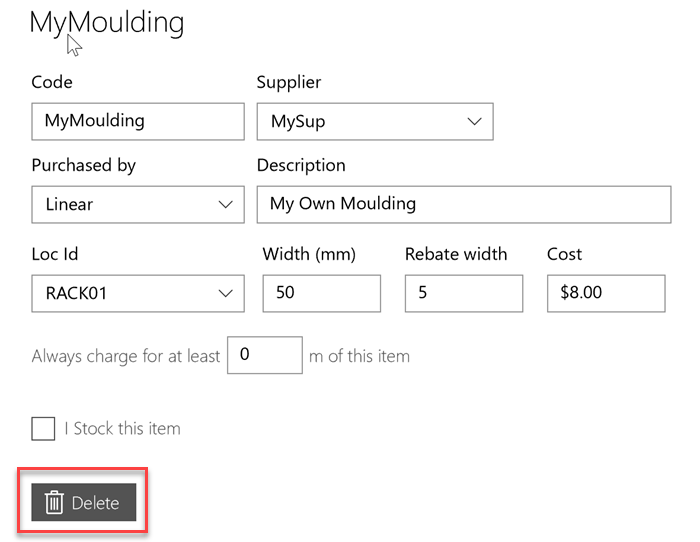
The stock page is also where you can add to, or edit your own custom Extra charges. Extras is a powerful, flexible tool for consistently charging out the most basic or complex tasks you may have.